Determining Spectrophotometer UV Filter Position
in Datacolor
The
UV calibration is necessary to ensure a constant UV emission of the bulb. The
measured reflectance of materials that contain optical brighteners or
fluorescent colorants is
directly affected by the amount
of ultraviolet (UV) energy present in the light source when the material is
measured. In order to accurately measure these types of materials, the amount
of UV energy emitted by the light source of the spectrophotometer must be
controlled. This is accomplished by calibrating the UV filter on the
spectrophotometer using a “Fluorescent Reference Standard” and the “UV
Calibration” program in Datacolor Tools 1.x. The “Fluorescent Reference
Standard” is a white ceramic tile with a red label and is included in the
spectrophotometer calibration kit. This capability is only available on
spectrophotometer equipped with a UV filter. There are several methods that can be used to
calibrate the adjustable UV filter position. Please refer to the whiteness
standard you are using to determine the method to be used.
UV Calibration Procedure(using the Ganz/Griesser method) :
1. Select “ UV Calibration Setup” from the “Instrument” drop-down
menu in Datacolor Tools 1.x and click on the desired UV calibration method: CIE
Whiteness, ISO Brightness, or Ganz Griesser.
2. The Measurement Main Window will be displayed and the specified UV
calibration method will be selected.
3. If using the “Ganz-Griesser” method, the Ganz-Griesser whiteness
parameters must be entered into the software. Click on “Whiteness parameters”
to display the entry form for the Ganz-Griesser whiteness parameters. Click on
“Manual Change”, enter the corresponding parameters from the “Instrument
Ultraviolet Calibration” document, and then click on “OK”.
4.Enter either the “CIE Whiteness” or “Ganz Whiteness” value – such
as 122 or 169 – from the “Instrument Ultraviolet Calibration” document into the
field labeled “Whiteness of test-tile”.
5.Position the “Fluorescent Reference Standard” (the white tile with
the red label) against the instrument, with the sample-holder arm firmly
positioned into the recess on the back of the tile. Click on “Auto-Calibrator”
to begin the UV calibration process.
6. Click on
“OK” to start the UV calibration or “Cancel” to cancel the UV calibration.
7. The UV filter will be automatically adjusted and measurements will
be taken until the appropriate UV filter setting has been determined. Messages
will be displayed for each UV filter adjustment. Click on “OK” when each
message is displayed, or allow the program to automatically proceed. Several
adjustments may be required to in order to achieve the target whiteness value.
8. The final UV filter percentage to be used will be displayed in the
“Using Position (%)” field. The whiteness obtained with this percentage will be
displayed in the “Whiteness Found” field. The difference between the target
whiteness and the actual whiteness will be displayed in the “Whiteness
Difference” field.
9. Click on “Accept” to save the calculated UV filter position. Then
click on “Close” to close the measurement window.
10. Recalibrate the spectrophotometer as directed in steps 1-4, but
use the appropriate UV filter setting as determined by the sample to be
measured and/or the whiteness value to be calculated.
UV Calibration Calibration Methods
Whiteness indices, computed by such software as Datacolor
TOOLS, are used in association with UV-enhanced spectrophotometers such as the
Datacolor 600, 650, Elrepho, and Check PRO. Such indices are used mainly by the
textile and paper industries where whiteness is important, particularly when
optical brighteners are included in the product. An optical brightener enhances
the whiteness of paper or textiles by absorbing the ultraviolet (UV) part of
the daylight spectrum and re-emitting the energy as visible light. This
phenomenon is known as fluorescence. Because whiteness depends on the UV
content of the incident light, whiteness indices rely on careful control of the
UV content of the spectrophotometer‟s light source. Two commonly used whiteness
indices are the Ganz-Griesser whiteness and the CIE Whiteness Index. Material
standards used to calibrate whiteness via these indices include Hohenstein,
AATCC, Paprican, and STFI. This FAQ should lead a user through more details
about the terminology, determination, and limitations of such whiteness indices
and material standards.
Methods
Ganz/Griesser: This procedure
uses the Ganz/Griesser calibration method. The light
source is filtered to simulate
the D65 Illuminant and the Ganz Griesser parameters are
used to calculate the filter
position. In addition, the target whiteness value is based on
10¼ standard observer data.
CIE using
D65/10: The
light source is filtered to simulate the D65 illuminant. This is the
procedure used to perform a CIE
Whiteness evaluation.
ISO Brightness
(C): The
light source is filtered to simulate Illuminant C. This is the procedure
used to perform an ISO Brightness evaluation
Questions and answer about UV
calibration :
What
are optical brighteners?
Optical
Brightening Agents (OBA‟s), also referred to as Fluorescent Whitening Agents
(FWA‟s), are chemicals containing molecules that fluoresce. When they are
applied to white materials they give the material the appearance of being
“whiter than white.”
What is
fluorescence?
Natural
daylight is not limited to the wavelengths of the visible spectrum (400 –
700nm). It includes radiation from the entire electromagnetic spectrum
including the UV. When radiation of the right wavelength strikes a fluorescent
molecule, it excites the molecule and is absorbed by it. As the molecule
returns to its previous state, it emits the absorbed energy as visible light,
rather than heat. In the case of OBA‟s, UV energy is absorbed by the molecule
and re-emitted in the blue region of the visible spectrum, around 450 nm. For
white materials, an increase in the energy reflected in the blue region results
in the white appearing „bluer‟. A „bluer‟ white is perceived as „cleaner‟, but
a white material that has aged or become dirty appears to be yellow and is less
acceptable to the eye. As a result, OBA‟s are commonly added to white fabrics
and other white materials to make them appear „bluer‟ or „cleaner‟.
What is
a UV-enhanced spectrophotometer?
Because
the amount of OBA fluorescence is directly related to the amount of energy
absorbed by the fluorescent molecule, a UV-enhanced spectrophotometer
(generally one based on an integrating sphere) must have a light source that
emits the right amount of ultra-violet light---typical of normal daylight,
which standards bodies have agreed to be CIE Illuminant D65. The light sources
in such spectrophotometers (such as pulsed-xenon light sources) start out by
containing proportionally more UV energy than D65. A variable-position UV
cutoff filter is then used to control the UV so as to simulate D65. The filter
is placed in front of the beam before it enters the sphere.
How
often must I readjust the UV filter in my whiteness-measuring
spectro-photometer?
As an
integrating-sphere spectrophotometer ages, the barium-sulfate coating in the
sphere increasingly absorbs the ultraviolet light emitted from the source.
Also, the UV light emitted from the light source changes with time. To
compensate, you must adjust the filter to control the UV power in the source.
Adjusting the UV filter involves a “UV calibration” procedure that is separate
from the daily calibration routine. Once the UV filter is adjusted, it does not
have to be re-adjusted to measure non- fluorescent samples. However, to measure
whiteness, you must recalibrate the UV-filter setting regularly---we recommend
weekly.
How is
the UV-filter setting calibrated at the factory?
As a rule,
Datacolor no longer calibrates the UV-filter setting at the factory, but offers
a new optional factory calibration service on new instruments for
customer-specified whiteness standards. Datacolor does test every instrument‟s
UV capabilities and performance, so your new instrument is guaranteed to be
able to calibrate to any of the standards mentioned below. It is important for
the customer to decide which of the following UV calibration methods are best
suited for their applications: Ganz-Griesser whiteness using Hohenstein textile
reference specimens, the CIE Whiteness Index using AATCC textile reference
specimens, the CIE Whiteness Index using appropriate paper reference specimens
(Paprican, STFI, or other), and ISO Brightness using the above-noted paper
reference specimens. (See FAQ 12.)
What is
the purpose of the fluorescent tile?
The
fluorescent tile is intended as a transfer (or working) standard to allow the
user to update the calibration after first calibrating with the appropriate
primary-reference specimens. The tile is useful because it is less fragile than
the primary reference specimens, so its measurements can be trusted for a much
longer time. To use the tile, measure its whiteness values immediately after
the primary-reference calibration using the filter settings and instrument
values determined from that calibration. From these measurements, you can
assign up to four different whiteness values to a fluorescent tile. The values
are the following: (a) The Ganz-Griesser whiteness measured at the
Ganz-Griesser filter setting (the associated instrument parameter values being
automatically inherited from the Hohenstein calibration); (b) the D65/10o CIE
Whiteness Index measured at the paper-standard (e.g., Paprican) filter setting;
(c) the reference ISO Brightness at the setting for which C/2o CIE Whiteness
Index is measured; and (d) a legacy D65/10o CIE Whiteness Index measured at the
Ganz-Griesser filter setting. [Before 2004, only the Ganz-Griesser procedure
was used to perform UV calibration, and that accounts for the legacy value for
CIE Whiteness. Some textile customers may still need this setting.] The
schedule of filter-setting calibration should be integrated with a longer
schedule for replacing your primary standards such as Hohenstein, Paprican,
STFI, or AATCC. Generally such replacement should be done annually, although in
some cases a 3-month replacement cycle is recommended.Below is a common
practice for UV calibration that incorporates both the primary (absolute
whiteness) standard and the transfer (working) standard:
1.Set
the measurement conditions of the instrument system as found in the
primary-standard documentation.
2.
Perform the usual Black and White Calibration.
3.Calibrate
the instrument for UV using the primary standard.
4.(UV)
Characterize the UV working standard (fluorescent tile).
5.Enter
the obtained Whiteness value in the software as the UV standard target (IST)
value.
6.Until
the next Absolute UV Calibration, weekly calibrate the instrument for UV using
the UV working standard.
For Ganz-Griesser calibration, how should I later
use the the values I first measured with the fluorescent tile?
. The values you will use comprise
option (a) of FAQ 5. In the “UV Calibration Setup” menu of Datacolor TOOLS,
select “UV D65/10 (Ganz Griesser).” Type the Ganz-Griesser whiteness. The
instrument constants you obtained from the first calibration will appear with
an option to edit them, but do not edit them. With the fluorescent tile in
place for measurement, allow the auto-calibration function to adjust the UV
filter until the measured value satisfies a criterion. In all strictness, user
calibration should always be done with a set of Hohenstein reference specimens
(which have a lifetime of 90 days). Use of the fluorescent tile assumes that the
Ganz-Griesser constants are indeed constant for the instrument, but a true
recalibration (through “Recalibrate Parameters” in the Ganz-Griesser menu) will
not make this assumption.
For
D65/10o CIE Whiteness, how should I later use the values I first measured with
the fluorescent tile?
If you are
interested in paper or board under outdoor illumination, you will need the CIE
Whiteness Index corresponding to Standard Illuminant D65 and 10-degree Standard
Observer. In the “UV Calibration Setup” menu of Datacolor TOOLS, select “UV
D65/10 (CIE whiteness).” With the fluorescent tile in place for measurement,
enter the CIE D65/10 Whiteness under “Paprican” (option (b) of FAQ 5), and
allow the auto-calibration function to adjust the UV filter until the measured
value becomes the same as the target value. In all strictness, recalibration
should be done with a Paprican paper standard using the method in ISO standard
11475. To calibrate with a Paprican standard, type the reference CIE Whiteness
for that standard in the field where you would have typed the reference value
for the white fluorescent tile.
For
C/2o CIE Whiteness, how should I later use the values I first measured with the
fluorescent tile?
If you are
interested in paper or board under indoor illumination, you will need the CIE
Whiteness Index corresponding to Standard Illuminant C and 2-degree Standard
Observer. To calibrate the UV-filter setting in your instrument to C/2o, choose
“UV C (ISO Brightness)” in the “UV Calibration Setup”. If you want to update
calibration with the tile, type in the value from option (c) of FAQ 5. If not
(or if you want a more rigorous calibration), then procure a Paprican reference
specimen, type its ISO Brightness in the same field where the option-c value
would have been entered, and perform a rigorous calibration by the method of
ISO standards 11476 and 2470. After calibration, you can measure either ISO
Brightness (also called R457 Brightness) or C/2o CIE Whiteness with your
instrument. [Note: ISO Brightness is used to set the UV filter for C/2o CIE Whiteness
measurements, but the two numbers are not the same. The former requires a
reflectance spectrum and imposes a special blue weighting function, but the
latter is computed from colorimetric x,y values.]
How can
I use the legacy CIE Whiteness value option (d) in FAQ 5?
The value
denoted “CIE Whiteness” or “D65/10 CIE Whiteness” under Ganz-Griesser
calibration is a legacy value. It was included specifically for the textile
industry when the only UV calibration was Ganz-Griesser (before 2004). Use of
this value is not recommended except to compare with previous uses of the
index.
How do
I proceed if I need a new fluorescent tile?
If you
lose the fluorescent tile or it is damaged, a replacement tile is available,
but its reference values must be obtained on your particular spectrophotometer.
To do this, order the appropriate primary-reference specimens (e.g., Hohenstein
or Paprican), recalibrate your instrument with these, and record the
appropriate readings on the new tile.
Is it
legitimate to compare pre-2005 with post-2005 Hohenstein-based whiteness
values?
One must
first impose an adjustment (directed by Hohenstein) from the new whiteness
value back to the old one: (Wold = 0,95 Wnew + 12). That adjustment was
necessitated by a re-calibration of the Hohenstein samples referenced to NRC in
Canada. Going forward, whiteness values should be the new ones, but comparison
with the old ones should be done with the adjustment formula. Because of this
situation, Hohenstein‟s adjustment is not implemented in any Datacolor
software; Adjustment is the responsibility of anyone seeking to compare
post-2005 with pre-2005 values. Note that, prior to April 11, 2006, the GG
whiteness value written on the Datacolor fluorescent tile is adjusted---i.e.,
“old.” After that date, the reported GG whiteness value is unadjusted---i.e.,
“new”.
Is it
legitimate to compare whiteness values for different instrument geometries?
Even for
the same instrument model, unit-to-unit differences can occur within a
tolerance of 2 whiteness units. Differences in instrument geometry or optics
can necessitate enlarging this tolerance. Therefore, it is not advisable to
compare whiteness index results from instruments with different geometries
Why
can’t I simply take my fluorescent tile and its Ganz-Griesser Whiteness value
to another instrument?
Ganz-Griesser
Whiteness measurements rely on a set of parameters that are
instrument-specific. These parameters are calculated during the Ganz-Griesser
absolute UV calibration with Hohenstein standards. It is significant in this
regard that Ganz-Griesser calibration is done with four Hohenstein standards
that have different degrees of optical brightening. That calibration determines
three instrument parameters as well as the Whiteness value. If you change the
instrument, you must find the instrument-parameter values using the full
calibration procedure. Then you can take the Whiteness value as given.
Why do CIE and Ganz-Griesser/Hohenstein whiteness
values disagree?
First,
some background: Paprican, STFI, and three others manufacture reference paper
specimens to be used in evaluating CIE whiteness; Hohenstein manufactures
textile reference specimens to be used in evaluating Ganz-Griesser (GG)
whiteness. Both CIE whiteness and GG-Hohenstein whiteness involve simulating
D65 from a spectrophotometer light source by partially interposing a UV filter
with a cutoff at 400 nm. In each case, the user adjusts the UV-filter setting
(amount of interposition) guided by measurements of a reference specimen.
Because GG and CIE have different calibration algorithms and different
fluorescent agents in their reference-specimens, there is no reason to expect
them to yield the same UV-filter setting. Therefore, no comparison is justified
between these standards: e.g., Paprican-CIE should be used for paper and
Hohenstein-GG should be used for textiles, as intended.
Is it
legitimate to compare whiteness values for different apertures and
specular-included/excluded settings on the same spectrophotometer?
No. The
calibrations made for whiteness/brightness applications must be made at the
same aperture size and (for d/8 spectrophotometers) specular excluded/included
setting as for subsequent measurements. For example, if a spectrophotometer is
UV-calibrated at LAV, then subsequent measurements will apply only for LAV.
Also, if the calibration is made specular-excluded (for d/8 geometry spectros),
then subsequent measurements will apply only for specular excluded. The
measurement conditions become more stringent if you use the calibration numbers
on a certificate provided with a white-tile transfer standard (see attached
specimen). In that case, the transfer-standard calibration condition of LAV (or
XLAV) and specular-excluded (announced on the certificate) must be used in
subsequent measurements.
Generally,
we prefer LAV and specular-excluded for UV calibration and measurement, so as
to minimize the effect of sphere coloration on the measurement. Also, LAV
increases the repeatability and reproducibility of the measurement. However, so
long as all the measurements in a supply chain (including transfer-standard
calibrations) are made with the same viewing conditions, comparisons are valid.
Should
I expect whiteness values to be as accurate as other spectrophotometer-derived
measurements?
No.
Despite whiteness calibration, the method has inherently unreliable results on
test specimens. This occurs partly because the D65 adjustment does not achieve
a true spectral match to D65, and partly because the test specimen perturbs the
color of the sphere (especially a small sphere for which the port size is an appreciable
fraction of total sphere area). Because of these factors, published tolerances
of GG whiteness are large (lenient). We should live with the leniency,
cognizant of the intrinsic limitations of the method.
Where
can I find out more about Datacolor’s whiteness evaluation?
Depending
on the Datacolor product you have, you can consult the “UV Calibration and
Whiteness Options” chapter in either of the following manuals:
Datacolor
TOOLS User Guide Part No. 4220-0927M Rev 1, April, 2005
Datacolor
CHECK Manual Part No: 4230-0396M, April 2005
Both these manuals
describe how to use the UV calibration feature in the relevant Datacolor
product, and the use of the Datacolor product to perform whiteness evaluation.
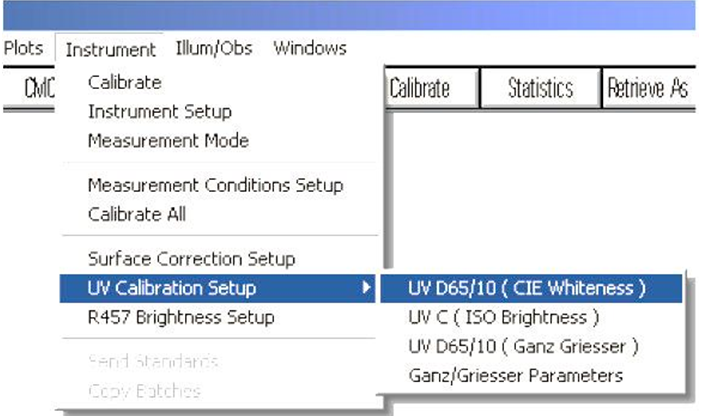









PTIS Calibration services is nationally recognized for superior calibration and repair of radiation detection instruments used in a variety of medical and industrial applications.
ReplyDelete